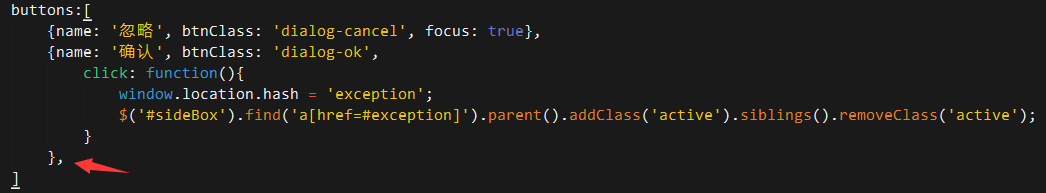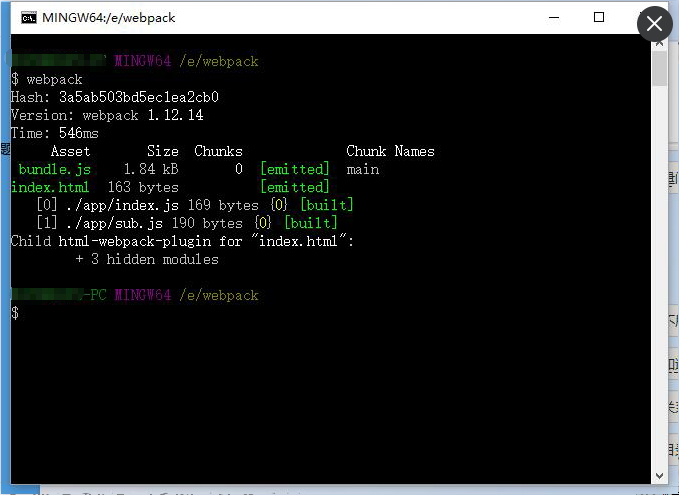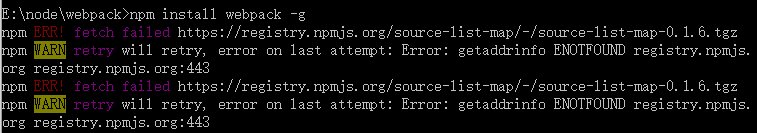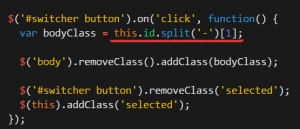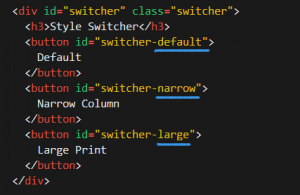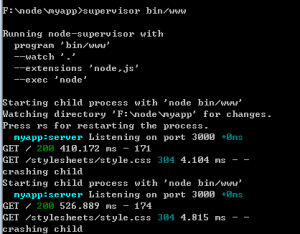具体请看下面代码:
<script>
var x=document.getElementById("demo");
function getLocation() {
if (navigator.geolocation) {
navigator.geolocation.getCurrentPosition(showPosition,showError);
} else {
x.innerHTML="当前浏览器不支持Geolocation";
}
}
function showPosition(position) {
x.innerHTML="Latitude: " + position.coords.latitude + "<br />Longitude: " + position.coords.longitude;
}
function showError(error) {
switch(error.code) {
case error.PERMISSION_DENIED:
alert("User denied the request for Geolocation.")
break;
case error.POSITION_UNAVAILABLE:
alert("Location information is unavailable.")
break;
case error.TIMEOUT:
alert("The request to get user location timed out.")
break;
case error.UNKNOWN_ERROR:
alert("An unknown error occurred.")
break;
}
}
</script>